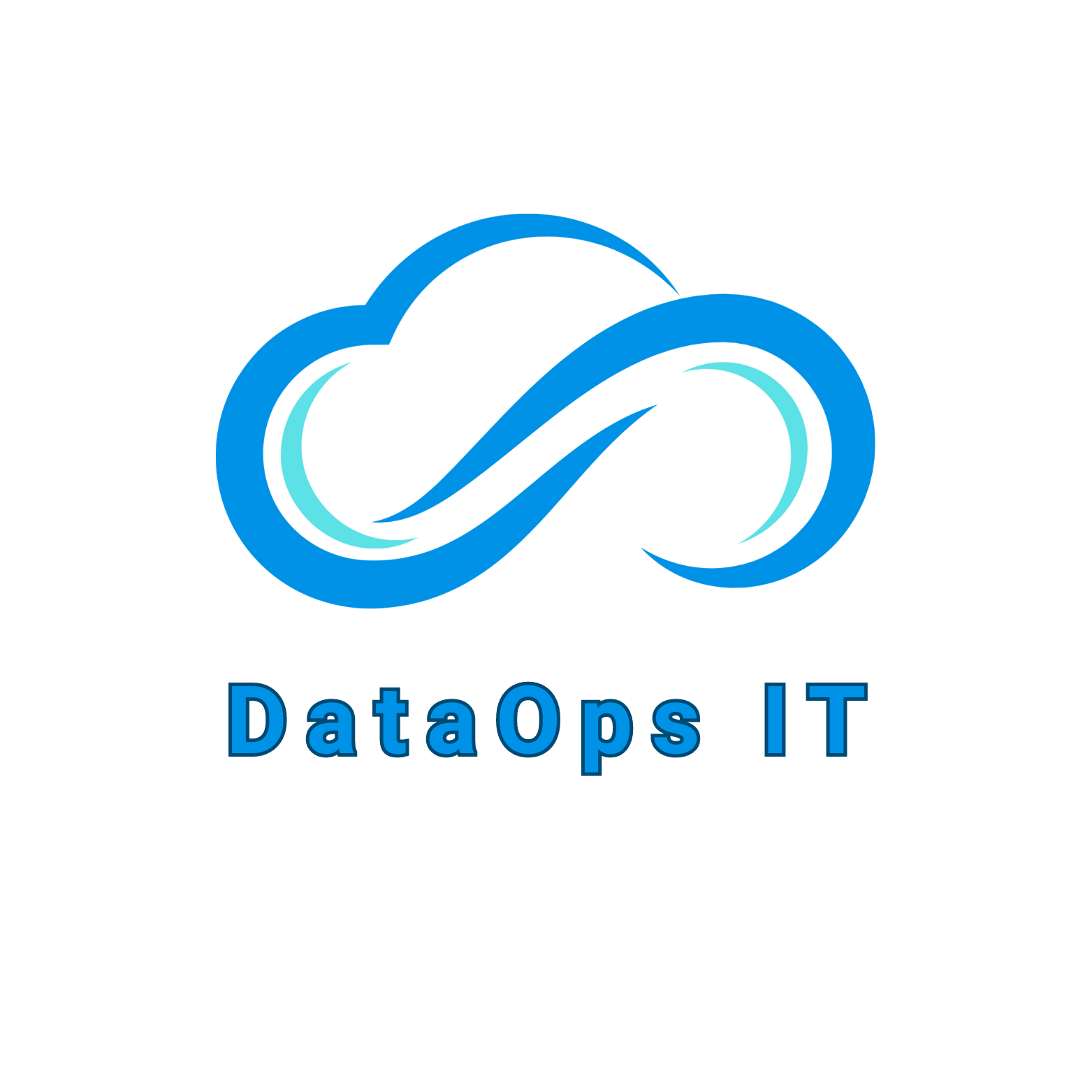Git Version Control | DataOps IT

You may have heard of Git if you are new to writing or working on software projects. A lot of people talk about it. But what is it really? What’s so great about a Git workflow?
Do not worry. You’re in the right spot. This blog will talk about Git and version control in the easiest way possible. There won’t be any technical speak or misunderstandings; just straight forward information.
What is Git?
Let’s start from the beginning.
Git is a tool. It helps you track changes in your code or documents.
Think of it like this:
Have you ever used “Track Changes” in MS Word? Git does something similar—but way better—for programmers and teams.
If you’ve never written code or worked on a software project before, you may have heard of Git. A lot of people talk about it. But what is it really? Why is a Git process so great?
Don’t stress. You’re in the right place. This blog will talk about Git and version control in a way that is easy to understand. Tech talk and confusion will not happen; only clear information will be given.
Why Use Git?
Imagine you’re writing a book with your friends. Everyone writes different chapters. If someone makes a mistake, how do you fix it? What if two people edit the same chapter?
Chaos, right?
Git solves that.
With Git, you can:
- Keep track of every change.
- Work with your team without overwriting each other’s work.
- Go back to a previous version if needed.
- Experiment with ideas without breaking the main project.
That’s why developers love Git. It brings order to the chaos.
What is a Git Workflow?
Now, let’s talk about the word “workflow.”
You make your own branch before you start making changes. A tree can be thought of as a playground. This version won’t change when you try things here.
Think of it as a step-by-step process.
Let’s break it down.

The Most Common Git Workflow: The Feature Branch Model
Many ways exist to utilise Git. However, the Feature Branch Workflow is the most well-known and simple for new users to grasp.
This is how it works in simple terms:
Step 1: From the “main” version
The original copy of your code is always kept. A lot of people call it “main” or “master.” Using this version is safe. It does its job. Be careful not to mess it up.
Step 2: Make a copy that you can work with.
Before you make changes, you make your own branch. You can think of a tree as a playground. You can try things here and they won’t change.
Step 3: Take care of your tree branch
Now you write code. You can add to, take away from, fix, or improve things here.
With this, your changes won’t mess up the main project.
Step 4: Save your work
You save your changes often as you work. Each change that is saved is known as a “commit.” It’s like saving your game. You can go back to a good save point if something breaks later.
Step 5: Add your work back to the main
You go back to the main branch and merge your changes to finish and test your feature, like the login page.
But sometimes you need someone to look over your work before you join. This is called a merge or pull request. In the same way that you would have a partner look over something before you put it in the final copy, you should do this.
Step 6: If you want to, delete your branch.
You can get rid of your branch to keep things clean after your changes have been merged.
Why This Workflow is Great
The Feature Branch Workflow is great because:
- You don’t break the main version.
- Everyone works on their own tasks.
- It’s easy to test new ideas.
- Teamwork becomes smoother.
- You always have a clean, working version to go back to.

What If Something Goes Wrong?
This is where Git shines. If you make a mistake:
- You can go back to your previous version.
- You can compare versions to see what changed.
- You can fix only the broken part without touching everything else.
So mistakes don’t feel scary anymore. Git gives you control.
A Few Bonus Tips
Promise often.Save your work little by little. It makes it easier to keep track of changes.
Write clear messages. When you commit, write a short message that tells people what you did. It helps everyone understand what you’ve done.
When you work on main, you should always use a branch instead. It’s better.
Regularly pull: If your teammates are also working, add their changes to the project to keep it up to date.
Git is for Teams, But Also for You
Git is helpful even if you work by yourself. It helps you keep your work in order. You won’t lose anything when you try out new ideas or fix bugs.
It’s like having a smart pad that keeps track of what you do and lets you go back at any time.
Final Thoughts
Git may seem confusing at first. But once you understand the basic workflow, it becomes your best friend in development.
That’s it. That’s the Git workflow in simple terms.
So the next time you work on a project—alone or with a team—remember: Git keeps your code safe, clean, and under control.