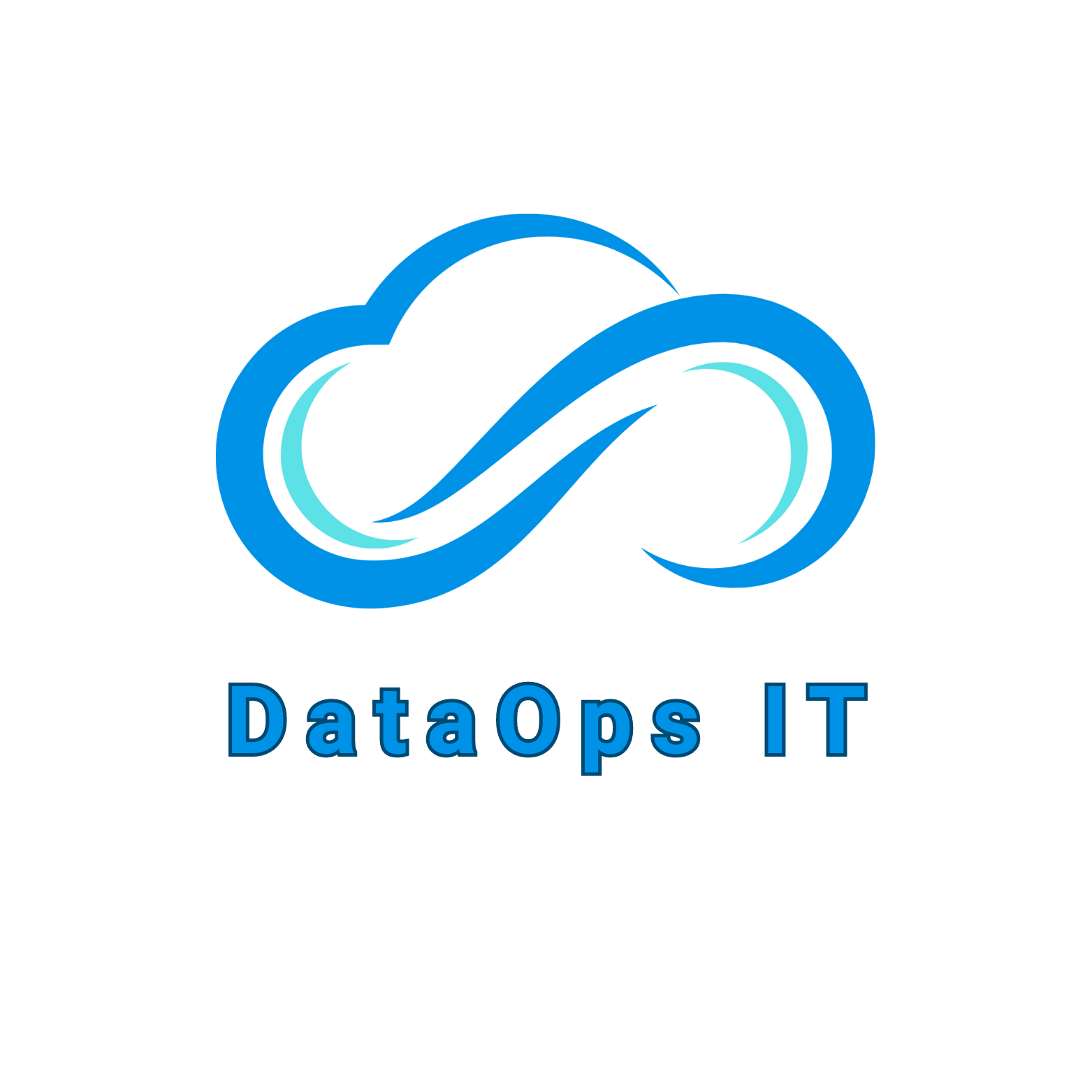CI/CD Pipeline Explained – DataOps IT
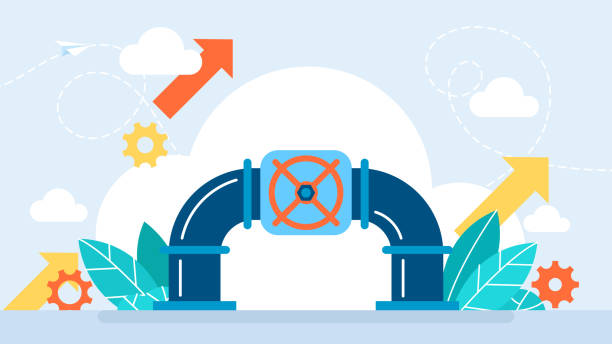
Speed is important in the world of making software. Safeguards are also important for speed, because no one wants to put broken code into production. To do that, CI/CD is needed. AWS (Amazon Web Services) has strong tools for setting up CI/CD pipelines that are reliable, fast, and scalable if you work in the cloud.
This blog is for coders, startups, and anyone else who wants to know how AWS CI/CD pipelines work.
What is CI/CD?
Let’s keep it simple:
- CI stands for Continuous Integration. It means developers can push small chunks of code frequently, and each push is automatically tested. This makes sure new code doesn’t break the old one.
- CD stands for Continuous Delivery or Continuous Deployment. After testing, your code is automatically delivered to staging or production, depending on your setup.
CI/CD is a way to automate the whole process of making software, from writing code to putting it online for users.
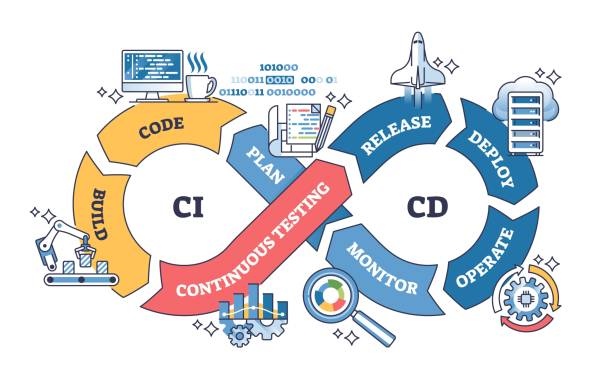
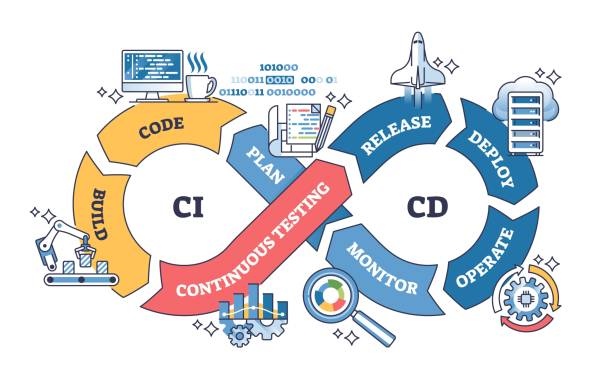
Why Use CI/CD?
Imagine that every time a worker writes new code, they have to test it by hand, then upload it to a server, restart services, and let everyone know about it. This takes time and can go wrong.
CI/CD solves that.
With a CI/CD pipeline, all of this happens automatically:
- Code is tested for bugs.
- It’s merged with other developers’ code.
- It’s built into a working application.
- It’s deployed to a live server or test environment.
This leads to:
- Faster development cycles
- Fewer bugs in production
- Happier developers
- Happier users
AWS and CI/CD: Why Developers Trust It
Amazon Web Services (AWS) is the cloud service company that people all over the world value the most. There are many services that work well together in this service, which makes it great for CI/CD.
Here are some key AWS services you’ll likely use in a CI/CD setup:
AWS CodeCommit is a place to store source code that works like GitHub but is part of AWS.
With AWS CodeBuild, your code is compiled and tests are run immediately.
Let’s walk through a simple example to see how it all works.
Let’s Understand How a CI/CD Pipeline Works in AWS (Step-by-Step)
Let’s say you’re making a web app. Your new code is ready to go live now that you’ve written it. This is how things work with CI/CD on AWS:
1. Get your code out there
You push your code to a source, like GitHub or AWS CodeCommit, when you’re done writing it on your computer. That push tells someone something. It tells AWS that there is new code ready. At this point, the CI/CD process begins.
2. CodePipeline Takes Over
The next part is AWS CodePipeline, which you can think of as the operation’s brain. It starts the steps you set up in the process as soon as it sees your new code. Usually, these steps are:
Source: getting your code
Build: putting it together and packaging it
Test means to see if it works right.
Send it to your server or app to deploy it.
This flow can be changed to fit your job.
3. CodeBuild Handles the Build and Tests
The next step is handled by AWS CodeBuild. This service:
- Builds your code (turns it into a working app)
- Runs tests to check for errors
- Gets it ready for deployment
The process stops right there if something is wrong, like a failed test. It will not let bad code go live. You’ll be told about the problem so you can fix it.
4. CodeDeploy brings it to life
AWS CodeDeploy uses your code in the real world once it has been accepted. CodeDeploy can keep your app up to date in Cloud Functions, EC2 servers, and Lambda functions, among other places. You can decide how to let go:
- Blue/Green Deployments – only some users see the new version at first
- Rolling Updates – updates are done gradually to avoid downtime
And just like that — your code is live. No manual uploads. No late-night deployments. No panic. Everything is automated, smooth, and safe.
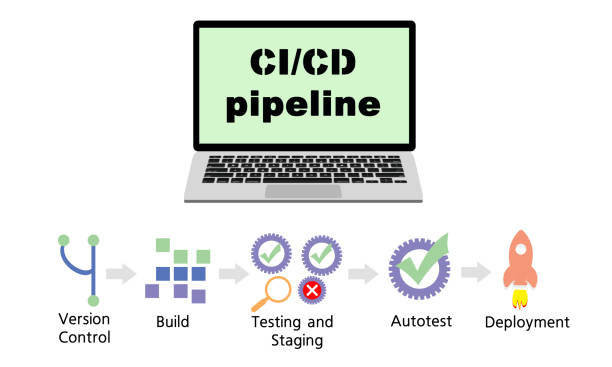
Benefits of Using CI/CD with AWS
Let’s talk about why this is such a game-changer.
1. Speed with no risk
The code gets to production faster without lowering the quality. You can find problems quickly when tests and deployments are done automatically.
2. Easy to undo
AWS lets you quickly go back to a previous version if something goes wrong.
3. Being flexible
It doesn’t matter if you use containers, serverless services, or EC2 instances; AWS can handle all of them.
4. Ability to grow
AWS tools can grow with you from one worker to one hundred. Plus, everything is in the cloud, so you don’t have to worry about running your own computers.
How Much Time Does It Take to Set Up?
If you know how to use the tools, AWS’s CI/CD method is easy to set up and only takes a few hours. You can use AWS CloudFormation or the CDK (Cloud Development Kit) to set up samples that are already made if you want to do everything for you. But after you finish it, your daily jobs will go faster, easier, and more reliably.
Final Thoughts: Is AWS CI/CD for You?
You should get an AWS CI/CD system if you want to make progress, grow quickly, and break less. As you work on a small project by yourself or a large one with a group, getting your development process in order will help you move forward. You have more time to add cool features and less time to fix bugs in the release. You can also change the tools that AWS gives you to fit your wants.