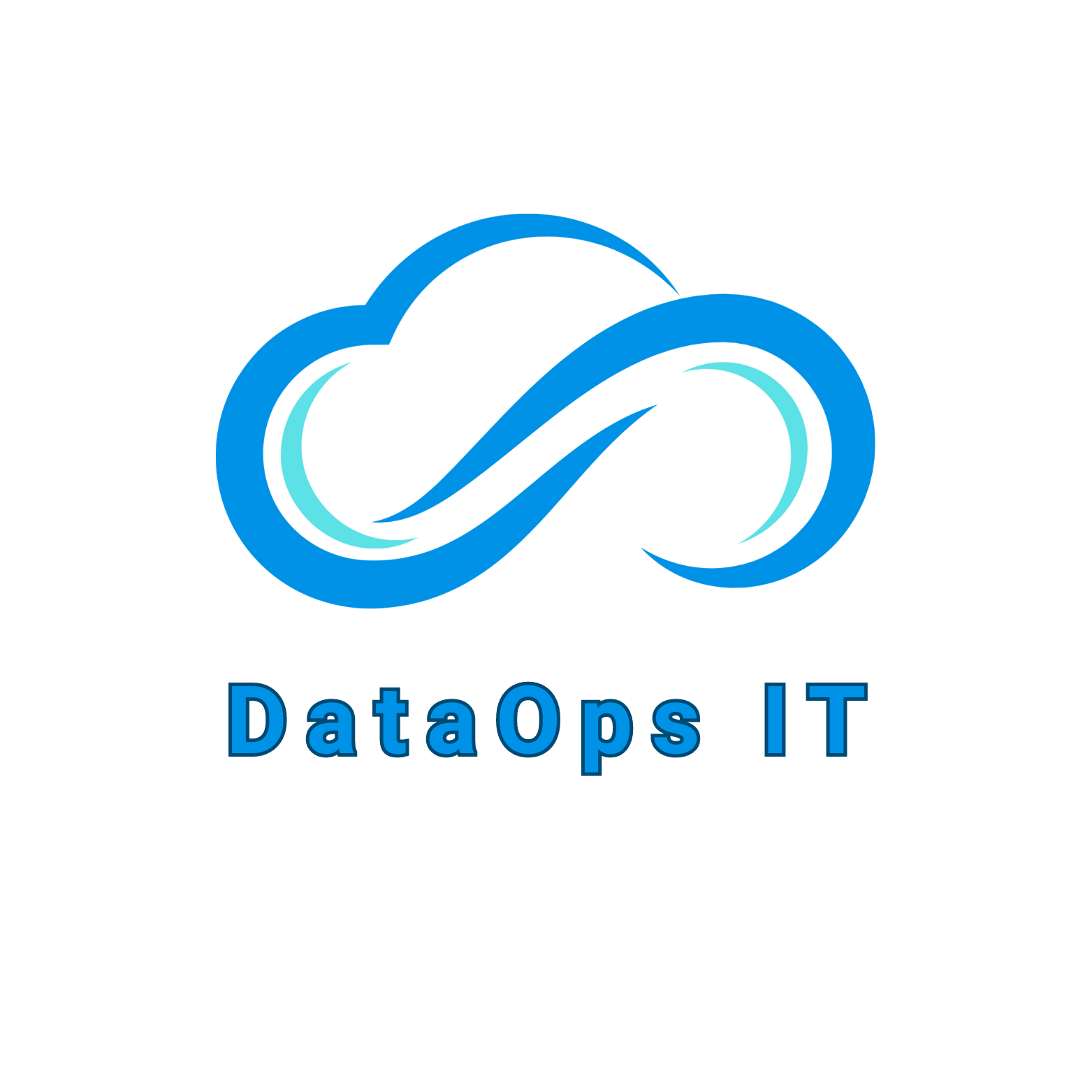Test Blog 2 | DataOps IT
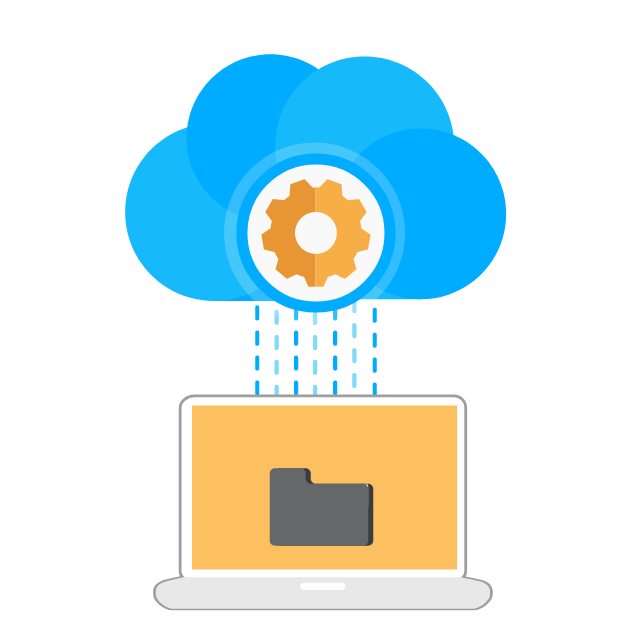
Key Notes
These days, managing storage by hand isn't an option, especially if you have huge databases and millions of activities every month.
This case study shows how we set up Oracle ASM (Automatic Storage Management) for a fintech company that was growing quickly. This made their storage better, faster, and more or less run itself.
There will be real numbers to show you the exact steps we took, the problems we ran into, and the results we got.
Why Storage Management Needed a Rethink?
Today’s businesses move crazy amounts of data.
If your storage isn’t organized well, things start breaking:
- Apps slow down
- Customers face issues
- Teams waste hours fixing storage manually
Oracle’s ASM is built for this. It automatically takes care of how data is stored, moved, and recovered — without needing a big IT team constantly babysitting it.
Fun Fact:
According to IDC’s 2023 study, companies using automatic storage systems like ASM saw:
- 28% better database speeds
- 35% fewer downtime incidents
- 40% faster problem resolutions
Not bad, right?
What Problems We Were Trying to Fix?
Our client — a fintech startup — had grown super fast, but their backend was starting to feel the heat.
Here’s what was going wrong:
- Slow databases during peak hours
- Manual storage setups taking days to fix when something went wrong
- Data not balancing well across disks (some disks overloaded, some almost empty)
- Long recovery times when disks failed
They needed a storage setup that could handle growth without breaking every month.
How We Got Started: Planning the Right Setup
First, we didn’t just jump into installation.
We spent 2 weeks planning it out carefully.
Here’s what we looked at:
- How much data they were moving monthly (answer: over 50 TB)
- How many disks they had (some were old, some were brand new)
- Future growth plans (they expected traffic to triple in 18 months)
- Backup and recovery needs (they wanted near-instant recovery)
We built a simple plan:
One ASM instance, multiple Disk Groups, carefully balanced.
(If you’re wondering:
An ASM instance is like the boss.
A Disk Group is the team of disks working together.)
Setting Up ASM Step-by-Step
- Installed ASM Instance
We installed Oracle Grid Infrastructure — which comes with ASM.
Set it up on their two main database servers (for high availability). - Created Disk Groups
We made two main Disk Groups:
- One for hot data (data that changes a lot — customer transactions, app data)
- One for archival data (older data that doesn't change much)
We used external redundancy because they had top-notch storage hardware that already handled disk failures.
- Striping and Mirroring Settings
For performance, we used fine-grained striping (128 KB) for hot data, so reads/writes happen faster.
For the archive, we used coarse striping (1 MB), since it wasn’t accessed often. - Load Balancing Config
Enabled Intelligent Data Placement — so new hot data would automatically go to the least-busy disks. - Backup and Recovery Tweaks
Set up Fast Recovery Area (FRA) using ASM — so backups and log files were neatly managed without filling up the disks randomly.
What We Saw After Configuring?
Here’s what changed just 30 days after moving to ASM:
Metric | Before ASM | After ASM |
Database Query Speed | 600 ms avg | 320 ms avg |
Downtime (monthly) | 8 hours | 1.5 hours |
Storage Management Time (per month) | 30+ hours | 6 hours |
Recovery Time from Disk Failure | 3 hours | 45 minutes |
Highlights:
- Database performance got almost 2x faster
- Downtime dropped by 80%
- Storage management tasks dropped by 80%
- Recovery from failures became 4x faster
Key Takeaways (and Mistakes We Avoided)
If you’re thinking of configuring ASM, here are a few big lessons from this project:
- Plan before you act — don't just install and hope for the best. Know your storage needs first.
- Use multiple Disk Groups — separating hot and cold data made a huge difference.
- Monitor rebalancing — ASM can move data around if disks are added/removed. Keep an eye on it in the first few weeks.
- Backup planning is critical — setting up FRA with ASM saved our client from random disk overloads.
Also: Test failovers.
We simulated a disk crash during setup — and fixed it in under 50 minutes.
That gave the client massive confidence going live.
Why Was ASM Totally Worth It?
Setting up ASM properly turned out to be one of the best tech upgrades this fintech client made all year.
Instead of hiring 2-3 full-time storage admins, they now run self-managing, auto-balancing, lightning-fast storage with just a few monitoring checks a month.
And they’re ready to scale 3x without touching storage again for a long time.
Thinking About Setting Up ASM?
If your storage feels messy, slow, or risky — it probably is. A clean ASM setup can save you money, time, and panic attacks down the road.
AI Report: