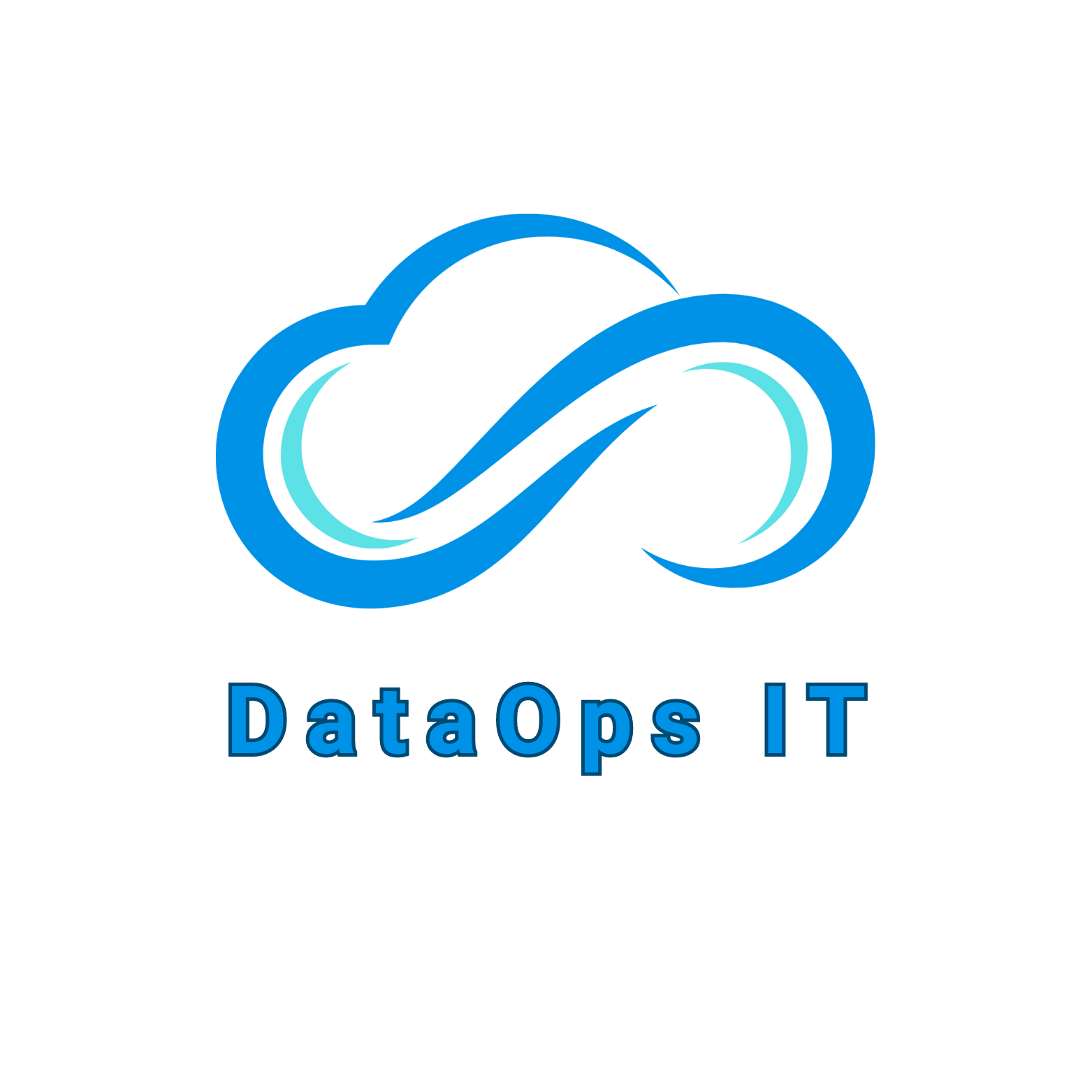AWS Cloud Services Overview – DataOps IT

When was the last time you tested your disaster recovery plan? Not just skimmed through the document or checked that your data is backed up somewhere—but actually ran a real simulation to see how long it would take to get your systems up and running after a failure?
If you’re shrugging right now or thinking, “It’s probably fine,” you’re not alone. Many businesses assume their AWS infrastructure is robust enough to withstand anything. And while AWS provides powerful tools and high availability, disaster recovery is still your responsibility.
Let’s take a walk through what makes a disaster recovery plan truly ready—and what gaps you may not realize are there.
What is a Disaster Recovery Plan in AWS?
It’s important to have a disaster recovery (DR) plan in case something goes wrong with your systems, data, or services. It could be a regional outage, a cyberattack, a mistake made by a person, a hardware failure, or even a natural event like a flood or earthquake.
The world of AWS doesn’t stop when you back up your files to Amazon S3 and call it a day. It means knowing how every part of your system works when something goes wrong and having a tried-and-true plan for getting everything back to normal quickly and safely.
A good AWS disaster recovery plan includes backing up data, automating infrastructure, cross-region replication, keeping an eye on things, and clear recovery measures.

Why You Can’t Rely on “It Probably Won’t Happen”
Thoughts of being safe are easy to have when everything is going well. There are backups built into many of AWS’s services, and the company does have a strong global system. However, mistakes can happen even in the cloud.
A lot more often than most people think, outages do happen. It may be rare for an entire AWS region to go down, but smaller problems like a server that isn’t set up right, a database that gets deleted, or a permissions mistake happen all the time. Even a small problem can cause hours of downtime, lost customer trust, and huge drops in income if you don’t have a plan.
Simply put, you don’t need a plan for what to do if something goes wrong. You’ll need it because something will at some point.
What Makes a Disaster Recovery Plan Effective?
A lot of businesses think they have a DR plan, but when you dig deeper, it’s often just a backup schedule or some vague instructions tucked away in a document.
A real DR plan is more than that. It’s a detailed, tested strategy that answers questions like:
- What systems are most critical to restore first?
- How much downtime is acceptable for each application?
- What steps do we follow in case of a region-wide outage?
- Who’s responsible for what when disaster strikes?
- How long will it take to recover from different types of failures?
These aren’t just technical questions. They’re business-critical. Your answers will determine whether you’re offline for 10 minutes—or 10 hours.
How AWS Helps You Prepare
Thankfully, AWS offers many tools that make disaster recovery easier, faster, and more cost-effective. For example, you can use Amazon S3 and Glacier for reliable data backups, or Amazon RDS snapshots to restore your databases. Elastic Disaster Recovery (AWS DRS) allows you to replicate your environment in real time to a secondary region.
You can also automate infrastructure recovery using AWS CloudFormation templates, which recreate your entire setup in minutes if needed. Pair that with CloudWatch for real-time monitoring, and SNS (Simple Notification Service) for alerting your team the moment something goes wrong, and you’ve got a solid toolkit.
But owning the tools is one thing. Using them effectively—and consistently—is what really counts.
Recovery Time and Recovery Point: Know the Difference
Two key terms should be front and center in any DR discussion: Recovery Time Objective (RTO) and Recovery Point Objective (RPO).
RTO is about how quickly you can recover. RPO is about how much data you can afford to lose. For example, if your RTO is one hour, you should be able to get your systems back up within that time frame. If your RPO is 15 minutes, your backups need to be current enough that you’d only lose a maximum of 15 minutes’ worth of data.
These numbers guide your architecture. If your current setup can’t meet your RTO or RPO, your business is at risk of greater damage than you may have calculated.
Are You Testing Your Plan Enough?
The biggest gap in most disaster recovery strategies? Testing.
Many companies write down a plan and never touch it again—until disaster strikes. But without regular drills and simulations, you can’t be confident that your plan actually works.
Think of your DR plan like a fire drill. You want to know exactly what to do, where to go, and who to call—before the building starts smoking. Test your plan quarterly, update it every time there’s a major change in your infrastructure, and make sure everyone on your team knows their role.
These rehearsals don’t just highlight gaps—they build confidence, speed, and clarity.
One Size Doesn’t Fit All
Not every business needs the same level of disaster recovery. If you’re running a mission-critical SaaS platform that customers depend on 24/7, your tolerance for downtime is basically zero. You may need a hot standby environment, active in a second AWS region and ready to take over instantly.
But if you’re a small startup with a flexible recovery window, a backup-and-restore approach may be enough. The trick is aligning your DR strategy with your business needs—and being honest about what downtime will cost you.
Disaster recovery is always a balance between cost and risk. More protection costs more, but being offline for too long can cost you even more in lost sales, compliance issues, and reputation damage.
So—Is Your Plan Ready for Anything?
If your AWS disaster recovery plan is sitting in a folder somewhere and hasn’t been updated or tested in the last six months, the answer is probably no. If your backups aren’t automated and monitored, if your infrastructure isn’t reproducible, and if your team wouldn’t know what to do in a real-world failure, then it’s time to take action.
And it doesn’t have to be overwhelming. Start small: define your recovery goals, review your current backup strategy, and pick one service to automate. Work your way up to a full, well-tested plan that’s tailored to your business needs.
Because when disaster strikes—and it will—being ready means everything.